Networking on LinkedIn is an essential way to connect with like-minded professionals, share industry knowledge, and create new opportunities. But with so many options available, it can be challenging to understand the differences between following and connecting. In this blog post, we’ll explore what connecting and following mean, their differences, and how you can switch from one to the other. We will also discuss the advantages of following on LinkedIn and how you can expand your network by growing your connections. Additionally, we will cover some tips on messaging for free on LinkedIn, trending content on LinkedIn, and making your profile more visible. So let’s dive in!
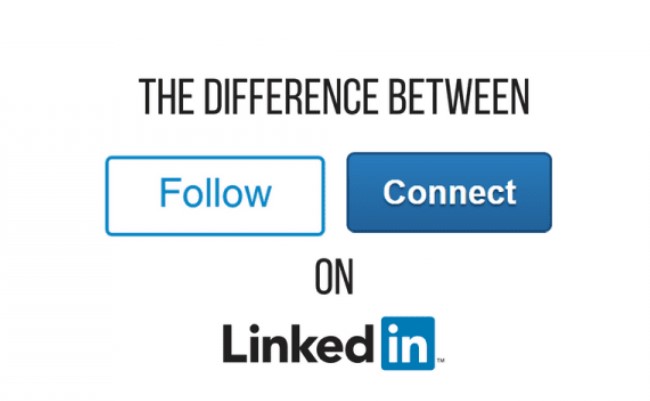
What is connecting?
Connecting on LinkedIn is the act of requesting to link your profile with another user. It allows access to each other’s networks, which can be useful for job searching and networking. Personalize requests and only connect with those you have a genuine professional relationship with.
What is the following?
Following on LinkedIn allows you to see updates from a person or company on your feed without their approval. It’s a one-way connection, meaning they won’t see your activity. The following are ideal for staying up-to-date with industry influencers and their insights.
What is the difference between following and connecting on LinkedIn?
On LinkedIn, the following someone enables you to view their posts without notifying them. Connecting with someone lets you see their updates and informs them of the connection. You can follow anyone, but connecting needs approval. Connecting is more personal and may lead to networking opportunities.
How to switch from Connect to Follow on LinkedIn?
If you want to receive updates from someone on LinkedIn without sending them a connection request, it’s simple. Visit their profile page and click on the ‘More’ tab. Select the ‘Follow’ feature rather than the ‘Connect’ button. You can also use Creator Mode or change your privacy settings accordingly for this option to be available as your default choice. Now you can stay informed about this thought leader’s insights via notifications on your desktop or email address.
Creator Mode: Making Follow the default option
To make it easier for others to follow you on LinkedIn without sending a connection request, activate Creator Mode. Once enabled, visitors to your profile page will see the ‘Follow’ button instead of ‘Connect’, which is ideal if you’re viewed as a thought leader or receive a high volume of connection requests. You can alter the default setting from Connect to Follow on both desktop and mobile platforms in your privacy settings. Utilize this feature to bolster visibility and become more active in your social media community.
Who is David Petherick on LinkedIn?
David Petherick is a consultant who specializes in optimizing LinkedIn profiles for individuals and businesses. He shares insights and tips on the platform, making him a valuable thought leader to follow. Switching to “follow” rather than “connect” can help streamline connections and stay up-to-date without cluttering your connection list.
How to make your LinkedIn profile more visible?
To increase your LinkedIn visibility, optimize your profile with relevant keywords, engage with industry content, and share original posts. Switching from connecting to following is useful for staying updated without direct interaction. Connecting allows messaging but requires acceptance.
Connection levels on LinkedIn
LinkedIn offers two ways of connecting with people – following and connecting. Following a person enables you to see their updates without sending a connection request or cluttering your connection list. On the other hand, connecting with someone means you are officially linked and can message each other directly. Be sure to understand the differences between these two options before choosing one.
Advantages of Following on LinkedIn
There are numerous advantages to following individuals, companies, influencers and groups on LinkedIn. For instance, by clicking on the “follow” button you can see the latest news about that person or company in your notifications tab without them needing to accept your connection request. Additionally, by using Creator Mode you can set Follow as your default option. To make your LinkedIn profile more visible use hashtags and optimize your headline and summary with keywords.
Expanding your network: Growing LinkedIn connections.
To expand your LinkedIn network, follow these steps. First, click on the ‘Follow’ option instead of the ‘Connect’ button for adding individuals or businesses to your network without sending a connection request. Next, join relevant groups on the social media platform that relate to your interests or career path. Use hashtags for better discovery, and engage thought leaders through comments on their blog posts or profile page for visibility & credibility. Prioritize connections by engaging meaningfully; don’t just spam people with a large volume of connection requests.
How to get more LinkedIn followers?
To increase your LinkedIn followers, share relevant content and engage with your audience promptly. Collaborating with industry professionals also helps. Hashtags come in handy too. Ensure a good profile by using Creator Mode as users prefer the Follow button over the Connect button now. Consider the visibility and use email notifications through Privacy Settings for connection requests.
Messaging for free on LinkedIn
LinkedIn allows messaging for free without being connected. To message someone, go to their LinkedIn profile page and click on the ‘message’ tab beside their name. You can also use the LinkedIn Premium account or InMail feature to send direct messages. Personalize your message with hashtags and avoid generic connection requests with large volumes of connection requests. Manage your inbox and privacy settings effectively to keep track of notifications via the email address or desktop notification.
Trending content on LinkedIn
LinkedIn is a social media platform that lets you follow a company or connect with an individual. By following a company, you may receive regular updates from their profile page. Connecting with someone allows you access to their network of connections. Expand your reach by engaging with other professionals in your industry and using relevant hashtags. Utilize the messaging feature to initiate meaningful conversations, build relationships, and explore opportunities. Creating engaging content on LinkedIn can help increase your followers and connections.
Conclusion
In conclusion, both following and connecting on LinkedIn can have their benefits, and it ultimately depends on your goals and preferences. Following is a great way to keep up with thought leaders in your industry or companies you’re interested in, without having to establish a direct connection. On the other hand, connecting can help you expand your network and potentially lead to new business opportunities or job prospects. If you’re looking to switch from connect to follow on LinkedIn, check out our guide on how to do so easily. Remember that building meaningful connections takes time and effort, but by consistently engaging with others on the platform and sharing valuable content, you can grow your network and reach more people. Want to stay up-to-date with LinkedIn trends? Check out the trending content section for ideas.
Frequently Asked Questions
[faq-schema id=”3588″]

Comments