As someone who has spent years navigating the professional world, I understand how important it is for job seekers to leverage platforms like LinkedIn to connect with potential employers. The Open to Work feature on LinkedIn can be helpful for individuals seeking new opportunities; however, there are times when you might want to turn this feature off. In this article, we will explore the reasons behind disabling the Open to Work status and guide you through the process.
Are you wondering how to turn off the Open to Work feature on LinkedIn? The answer is simple: navigate to your LinkedIn profile, click on your Open to Work settings, and disable the feature. This will remove the green circle from your profile picture and hide your job-seeking preferences from your connections. By following the steps outlined in this article, you can easily manage your Open to Work status while maintaining control over your professional image. So, let’s dive into the topic and help you make the best decision for your career.
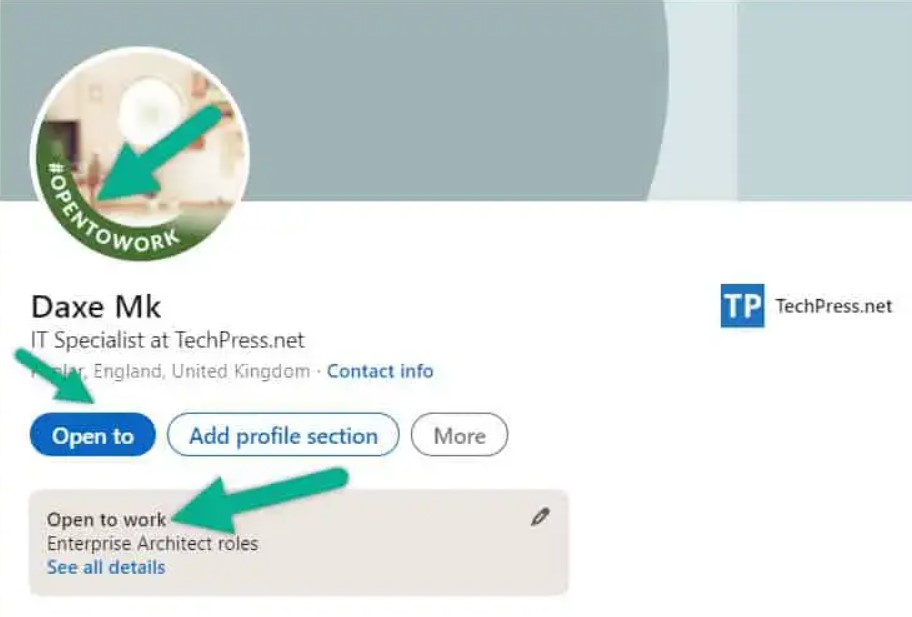
What is the “Open to Work” Feature on LinkedIn?
The “Open to Work” feature on LinkedIn is a powerful tool designed to help job seekers signal their availability for new opportunities. By enabling this feature, users can showcase their interest in finding a new role and attract potential employers or recruiters. The Open to Work status is visible through a green circle around the user’s profile picture and can be customized to display job preferences, such as desired job titles, locations, and job types.
The Open to Work feature not only increases visibility among recruiters but also enhances the chances of receiving relevant job recommendations from LinkedIn’s algorithm. This can result in more targeted job alerts and better matches for the user’s skill set and career goals. Furthermore, LinkedIn offers an option to share the Open to Work status with only recruiters and not all connections, providing a layer of privacy for those who prefer discretion in their job search.
According to recent data, LinkedIn users with an active Open to Work status receive 40% more InMail messages from recruiters. This highlights the effectiveness of the feature in drawing attention to job seekers and increasing their chances of landing new opportunities. However, it’s important to weigh the pros and cons of using this tool and consider whether it’s the right choice for your career journey.
Reasons to Turn Off Your Open-to-Work Status
While the Open to Work feature can be advantageous for job seekers, there are several reasons why you might want to turn it off. Disabling this feature can help maintain a professional image, avoid attracting unsolicited job offers, and provide an opportunity to refine your job search strategy.
For some professionals, having the Open to Work status visible to their connections might create an impression of instability or desperation. This could potentially harm your professional reputation or lead to unwanted inquiries from colleagues. Additionally, turning off the Open to Work status can help prevent your profile from being flooded with irrelevant job offers that do not align with your career goals or expertise.
Another reason to consider disabling the Open to Work feature is to give yourself time to re-evaluate your job search strategy. This can include updating your resume, refining your LinkedIn profile, or expanding your network. By taking a step back and reassessing your approach, you can ensure that you’re putting your best foot forward in your job search and attracting opportunities that truly align with your aspirations.
How to Disable Your Open-to-Work Status on LinkedIn?
Disabling the Open-to-Work status on LinkedIn is a straightforward process that can be accomplished in just a few steps. By following these instructions, you can easily manage your job-seeking preferences and maintain control over your professional image on the platform.
- Log in to your LinkedIn account and navigate to your profile page.
- Locate the Open to Work section, which is typically found below your profile picture and headline.
- Click on the pencil icon or “Edit” button to access the Open to Work settings.
- Uncheck the box labeled “Share with all LinkedIn members” or “Share with recruiters only” depending on your preference.
- Click “Save” to finalize the changes.
By disabling your Open-to-Work status, you will remove the green circle from your profile picture and hide your job-seeking preferences from your connections or recruiters, depending on your chosen settings.
Pros and Cons of Using the Open-to-Work Feature
The Open-to-Work feature on LinkedIn has its advantages and disadvantages, making it essential to weigh these factors before deciding whether to enable or disable the feature.
Pros:
- Increased visibility among recruiters and potential employers
- More tailored job recommendations based on your preferences
- Higher chances of receiving relevant InMail messages from recruiters
- Demonstrates your proactive approach to seeking new opportunities
Cons:
- Possible negative impact on your professional image if visible to all connections
- The potential risk of unwanted attention from current employer or colleagues
- Possibility of receiving irrelevant job offers
- Some users may feel pressured to accept any opportunity due to the public nature of their job search
In conclusion, the Open-to-Work feature can be a valuable tool for job seekers but requires careful consideration of its potential impact on your professional reputation and job search strategy. Evaluate your circumstances and career goals to determine whether enabling or disabling this feature is the right choice for you.
Tips for Staying Active in Your Job Search Without the Open-to-Work Feature
Even if you choose not to use the Open-to-Work feature on LinkedIn, there are still numerous ways to stay proactive and effective in your job search. By focusing on these strategies, you can maintain a strong professional image while attracting relevant opportunities.
Here are some tips for staying active in your job search without relying on the Open-to-Work feature:
- Optimize your LinkedIn profile: Ensure that your profile is up-to-date and showcases your skills, accomplishments, and career goals. Use a professional photo and create a compelling headline and summary that captures your brand.
- Expand your network: Connect with professionals in your industry, join LinkedIn groups, and participate in discussions to increase your visibility and build relationships with potential employers or collaborators.
- Follow companies and influencers in your field: Stay informed about industry news, trends, and job openings by following relevant companies, thought leaders, and influencers.
- Engage with content: Like, comment on, and share articles, posts, and updates from your connections, companies, and influencers to demonstrate your interest and expertise in your field.
- Leverage LinkedIn’s job search tools: Make use of LinkedIn’s job search features, such as job alerts, advanced search filters, and easy application options, to find and apply for relevant positions.
By implementing these strategies, you can maintain an active and effective job search without relying solely on the Open-to-Work feature. This will allow you to tailor your approach to your specific career goals and preferences while preserving your professional reputation on the platform.
Conclusion
In conclusion, the Open-to-Work feature on LinkedIn can be a valuable tool for job seekers, but it’s essential to weigh its pros and cons before deciding whether to enable or disable it. By carefully considering the potential impact on your professional reputation and job search strategy, you can make a well-informed decision that best aligns with your career goals. Remember that there are numerous ways to stay active and effective in your job search without relying solely on this feature, allowing you to maintain control over your professional image while attracting relevant opportunities.
So, keep a positive attitude and continue refining your job search strategies. With persistence, determination, and a well-crafted LinkedIn profile, you will be well on your way to finding the perfect opportunity that matches your skills, experience, and aspirations. Happy job hunting!
Frequently Asked Questions
[faq-schema id=”3456″]

Comments