Stock Twits is a popular social media platform for stock investors and traders that allows users to share their trading ideas, analysis, and strategies publicly. However, there may come a time when you no longer wish to use the platform for various reasons. It could be due to a change in investment strategies or privacy concerns. If you find yourself in this situation, worry not, as this article will walk you through the process of deleting your Stock Twits account.
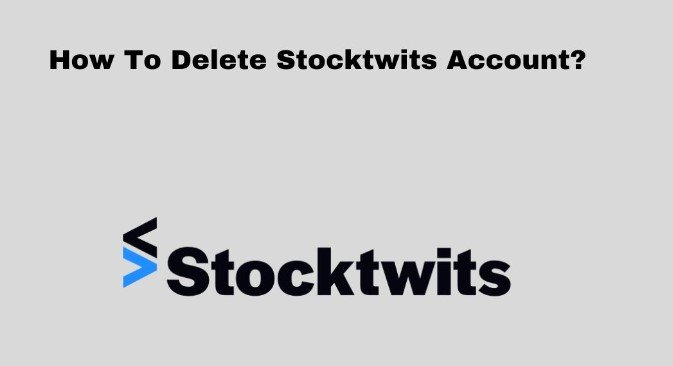
Log in to your account
Before you can delete your Stock Twits account, you need to log in to your account. Open a web browser and visit the Stock Twits website. Enter your username and password to log in to the platform. Once you’re logged in, click your profile picture, which should be located at the top right corner of the page.
Access the account settings page
After clicking on your profile picture, a dropdown menu should appear. Scroll down and click “Settings.” You’ll be taken to a new page with various options and settings related to your account.
How to Delete Your Stock twits Account
Now, let’s get into the details of how to delete your Stock Twits account. Here’s a step-by-step guide:
- Log In to Your Stock twits Account – The first step is to log in to your Stock Twits account using your username and password.
- Click on Your Profile Picture- Once you’ve logged in to your account, click on your profile picture in the top-right corner of the screen.
- Click on “Settings” – Next, click on the “Settings” option from the dropdown menu.
- Click on “Privacy” – From the settings menu, click on the “Privacy” tab
- Click on “Delete Your Account” – Scroll down to the bottom of the privacy page and click on the “Delete Your Account” option.
- Confirm Deletion – Stock twits will ask you to confirm that you want to delete your account. Click on “Yes” to proceed.
Provide a reason for account deletion
When you click on “Delete Account,” the site will pop up a box asking you to choose a reason for deleting your account. This step is optional, but it will help the site learn about any issues they need to fix. You can submit options such as privacy concerns, lack of interest, or using alternative platforms.
Confirm your account deletion
After you’ve selected your reason, click on the “Confirm” button. The site will double-check if you’re sure that you want to delete your account by requiring you to enter your username once more. After filling in your username, click the “Delete Account” button, and your StockTwits account will be deleted.
Additional Information Regarding Deletion
It is essential to note that account deletion is irreversible also if you want to access your account again. You’d have to create a new one. Furthermore, ensure that you’ve removed any linked accounts before deleting your Stock Twits account. Any connected accounts, such as Twitter and Facebook, will remain active if you don’t remove them beforehand.
What Happens When You Delete Your Stock twits Account?
Once you’ve deleted your Stock Twits account, all of your content, including tweets and other data, will be permanently deleted. Additionally, your username will be released, so if you decide to create a new account in the future, you may not be able to use the same username. It’s important to note that it may take up to 30 days for your account to be fully deleted from Stock twits’ servers.
Alternatives to Deleting Your Stock twits Account
If you’re not quite ready to delete your Stock Twits account, there are a few alternatives you can try. First, you may want to consider simply logging out of your account and taking a break from the platform. Alternatively, you can also deactivate your account, which will temporarily remove your account from the platform. If you decide to reactivate your account in the future, all of your content and followers will still be there waiting for you.
Conclusion
In conclusion, deleting a Stock Twits account is a straightforward process that might solve privacy and security concerns you might have. Follow the above steps to delete your account properly. If you encounter any issues, you can check the site’s help section or contact their customer support. Remember, be sure that you won’t need the account again as the process is irreversible and has no undo button. Thank you for reading, and I hope this article was informative and solved all your questions related to deleting your Stock Twits account.
FAQ
[faq-schema id=”3044″]

Comments