LinkedIn is a great platform for building out your professional network and finding job opportunities. However, like any social media platform, there are bound to be conflicts or instances where you no longer want to interact with someone. This brings us to the question: Can someone block you on LinkedIn? The answer is yes, someone can block you on LinkedIn. It’s very easy to do so. In this article, we’ll explain how blocking on LinkedIn works, how to tell if someone has blocked you, and what to do if you’ve been blocked.
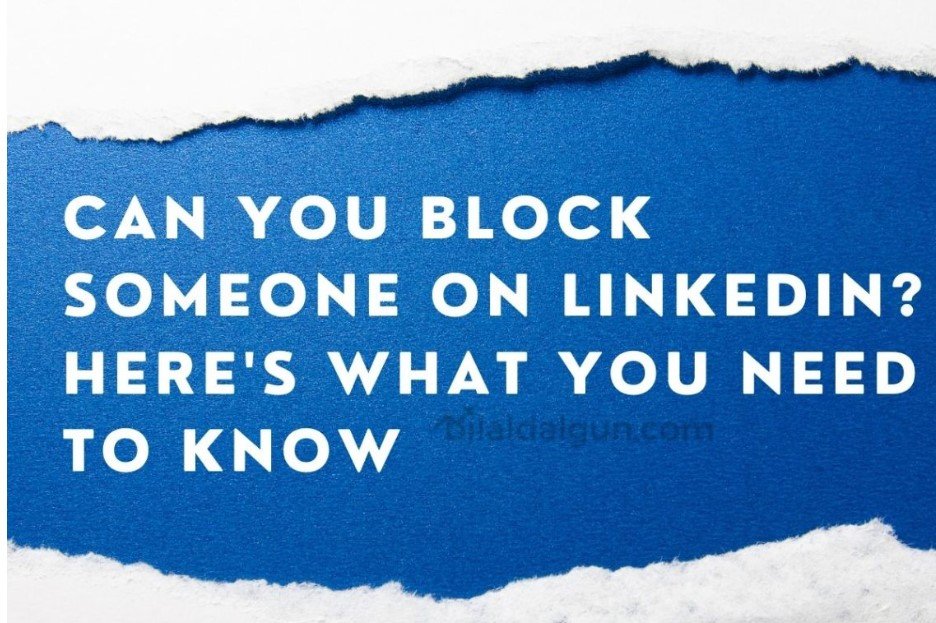
How to Block Someone on LinkedIn?
If you find yourself in a situation where you want to block someone on LinkedIn, it’s a fairly simple process. Here’s how:
- Go to the profile of the person you want to block.
- Click the three dots next to their profile picture.
- Click “Report/Block” from the dropdown menu.
- Select the reason for blocking them.
- Click “Block.”
Once you’ve blocked someone on LinkedIn, they’ll no longer be able to see your profile or contact you on LinkedIn.
How to Tell if Someone Has Blocked You on LinkedIn?
If you suspect you’ve been blocked on LinkedIn, there are a few ways to tell:
- Visit the profile of the person you think has blocked you. If you can’t see their profile or receive an error message saying “This profile is not available,” it’s likely they’ve blocked you.
- Search for their name in the LinkedIn search bar. If their profile doesn’t appear in search results, they may have blocked you.
- Check your messages. If you’ve had previous conversations with the person and their messages are no longer visible in your inbox, it could be a sign that you’ve been blocked.
Why Someone Might Block You on LinkedIn?
There are a few reasons why someone might block you on LinkedIn:
- You’ve sent them multiple unsolicited messages that they didn’t appreciate.
- You’ve posted offensive or inappropriate content.
- You’ve made negative comments on their posts.
- You’ve been involved in a conflict or disagreement with them.
What to Do if You’ve Been Blocked on LinkedIn?
If you’ve been blocked on LinkedIn, there are a few things you can do:
- Reach out to the person through other means of communication (email, phone, etc.) and try to resolve the issue.
- Apologize for any actions that may have caused the block.
- Consider finding a mutual connection who can reach out to the person on your behalf and mediate the situation.
It’s important to remember that resolving the situation and moving forward professionally is the best course of action, whether or not you’re able to reconnect with the person who blocked you.
How to Avoid Being Blocked on LinkedIn?
The best way to avoid being blocked on LinkedIn is by being considerate, relevant, and professional in your behavior and communication. Here are some tips to help you avoid getting blocked:
- Research and learn about the person you’re reaching out to, so you understand their professional interests and needs.
- Provide value in your communication and avoid being aggressively persistent in asking for help or attention.
- Don’t spam; LinkedIn messages are not an email system, keep it reserved for professional use only.
- Avoid speaking aggressively or sharing fake profiles or comments that may offend other users.
Alternatives to Blocking on LinkedIn
Blocking someone on LinkedIn is not always the most effective way to handle a situation. Here are some alternatives:
- Muting: You can mute someone on LinkedIn, which means you’ll no longer see their content in your feed. They won’t be notified that you’ve done this, and you can always unmute them later.
- Limiting Profile Views: If you don’t want someone to be able to see your posts or profile, you can limit how much they can see by adjusting your privacy settings.
- Reporting: If someone is violating LinkedIn’s terms of service, you can report them to LinkedIn for review.
Navigating Professional Relationships on LinkedIn
Navigating professional relationships on LinkedIn can be tricky. It’s important to be respectful and professional in all interactions. If you find yourself in a situation where you feel uncomfortable or need to sever a connection, there are alternative options to blocking that can be more productive and effective.
Conclusion
In conclusion, someone can indeed block you on LinkedIn. If you find yourself in a situation where you need to block or are blocked by someone on LinkedIn, it’s important to remember to handle the situation professionally and respectfully. Utilize the alternatives to blocking where possible and consider resolving the issue through communication. By doing so, you can maintain a positive professional reputation and grow your network healthily and productively.
FAQ
[faq-schema id=”2917″]

Comments